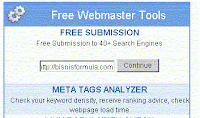After reading on a site on the internet, I see there is an article that explains that the site blogger.com has been hacked by a blog Hakcer. The Owner will get Spam Post / false posting that contains links to download virus and all the data sites, and some site owners also told that they found strange his template code. On this article, I will share with you some tips I've learned about the security and protection in Internet world. This includes actions that we can do to prevent or minimize the possibility of having a blog that have any virus or hackers in the Sites. Ok, I will also discuss a bit about the blog that use as blogspot domain, whether successful hacked / also spread the virus.
Is blogger.com safe?
Article on BBC reporting that the latest paper is a group of hackers who have been attacked since back in January. They use spam message posted on the site or sent through a false email to trick users and download the malicious program / damage. Link can sometimes be a false link called You tube link or digital greeting card link. In addition, the email containing the internet where informal learning is the recipient of a letter that came from their friends. In an official response, Eric from the Blogger team has confirmed that Blogger does not fell ill. However, the bloggers who blog posts are from a machine that is controlled by a Trojan horse. In short, the Blogger platform that is safe and if there is, the blog owner must ensure that their own computers have been checked and are protected against malware.
How can bloggers Virus attack?
Before we face this virus, we must be ready to take preventive action; I might want to know how to send their post-post it to false in the Blog.
When you log in to Blogger.com, you can see in the Settings -> Features Email "Mail-to-Blogger Address". This allows you to be able to know what the content is created by the perpetrators to your blog, because when you activate this feature so that every post you make will be sent to you by email.
user.xxxxxx @ blogger.com
If you have to check the "Publish", any messages sent to this address will automatically be published in the Blog. If the "Publish" box is checked, then the message will be saved and you need to log in to your Blogger account to publish it. Email subject titles will appear as Title of Blog Post. Although this is a useful feature for people on the go, this is also one that can be exploited. All that is required for each person to send email to this address and what is in the email will appear on your blog. It is therefore important that this address will remain confidential and anyone who does not have the authority should not be able to post on your Blog.
Root when you take a virus on your computer, it can be dangerous to send the post to the email address that stored in your system. If the email address above is one of them, you'll see the post in your blog. Since your blog is valid millimeter you, your friends and readers can read the post and click the link thinking that some of you will not put hazardous materials in the your Blog. Once they do that, they will be infected with computer virus because they inadvertently with malware, and they in turn have the link to appear on the hazardous own blog, and the cycle continues to run.
Step by step virus prevention you need to ensure security Blog:
If you see a post you need to be sent to your blog via email, or other person know that your mail to blogger address, go back to Settings -> Email and select / change the address to be something that can not easily guess. Because the purpose of this function is to have published a post without having to login to Blogger, ticking the "Publish" option that is reasonable. After saving the settings to, return to your email by software Outlook Express, Eudora. To delete a letter-to-blogger address from the address book. And if the perpetrator tries to damage by sending your blog post / article that contains a virus, then automatically post will not be sent to your blog.
Make a different email address and your login
For convenience, many people stick to one name for all of their logins, and email signature. For example, they create the same email and login:
blog name: Gawat.blogspot.com
login name: Gawat@gmail.com
email address given to the readers: Gawat@gmail.com
user: Gawat
If people stop by hacking in your Blog, it will be very easy for them to know what your login name by using the program to crack passwords. When you create your next blog, considering its name, a name that is different or does not use the actual name:
blog name: Kuskus.blogspot.com
login name: makinKuskus@gmail.com
email address given to the readers: Masteryouw@gmail.com
user: justice
This way a hacker can break through the difficulties in your blog.
Manage browser security
In Internet Explorer -> Tools -> Internet Options, set the security level for the Internet zone to Medium or high-level. In addition, in a newer version, you can enable Automatic Website Checking feature in the Phishing Filter.
If you use Firefox, go to Tools -> Add-ons and click on "Get Extensions" link. Find a word which is called the "noscript". Do this to block JavaScripts and executable files and only allows those who believe you can see it. This makes your network secure from the hands unprincipled hackers, and can reduce the harmful scripts run inadvertence.
Well this might be just that I can inform, to know what you do if your blog is exposed to the virus, then you must to continue to read more.
What should I do if my Blog Hacked?
Although all security and preventive measures, if that day will come when the content of your blog is missing, the first thing that must be done is to dismiss the computer from viruses and malware. Do not go to your email account or another may be opening the door for the virus. Once the system is completely clean and safe, you can login to your Dashboard and view settings. Records information that has changed. May also be that you can not login because the password has been changed, or that the Blog and Blog Posts will be deleted. Write to the Blogger Support Team using another email account. Provide details as much as possible and to give time to investigate the cause. Google server will Assisting data, it should be possible for them to return the Blog on the evidence of your blog. When content can not be taken entirely, you may need to re-create the Blog. At the time such as this, you will realize the importance of keeping backups of the source code of the template and save a copy of the articles you write. Always create backup your blog special if occur a case that you do not want to make all data and content of the blog is missing, you can create a new blog with the exact same content with the old.